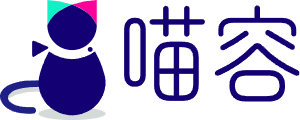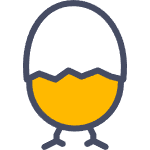flask — 蓝图
目录
使用蓝图
蓝图可以用来将项目分块,使项目结构更清晰,方便项目管理
#test/blue.py
from flask import Blueprint
test = Blueprint('test',__name__)
@test.route('/test/')
def hello_word():
return 'hello__world'
主app文件注册蓝图
from flask import Flask
from test.blue import test
app = Flask(__name__)
app.register_blueprint(test)
@app.route('/')
def hello_world():
return 'Hello World!'
if __name__ == '__main__':
app.run()
如果希望蓝图下所有域名有个前缀,入/user/test/可以指定url_prefix参数
test = Blueprint('test',__name__,url_prefix='/user')
#注意url_prefix后面没有 / 如果这里加了 / , 那么再注册url的时候前面不要加。即 @app.route('test/')否则路径会出现两个 /
蓝图使用模板
普通使用方法和app下使用的方法一样
@test.route('/test/')
def hello_word():
return render_template('test.html')
还可以给蓝图指定模板文件的路径,可以是相对路径或者绝对路径
test = Blueprint('test',__name__,url_prefix='/user',template_folder='blup_template')
这两种方法会优先从template模板中寻找
蓝图中使用静态文件
如果使用url_for(‘static’)来加载,那么就只会在app制定的静态文件夹下查找
如果指定蓝图的名字,test.static,那么就就再蓝图指定的static_folder下查找静态文件
test = Blueprint('test',__name__,url_prefix='/user',static_folder='test_static')
蓝图下url_for反转url的注意事项
from flask import Flask,url_for
from sql.blue import test
app = Flask(__name__)
app.register_blueprint(test)
@app.route('/')
def hello_world():
print(url_for('test.hello_word'))
return 'Hello World!'
if __name__ == '__main__':
app.run()
要在反转url的函数名前添加蓝图名称
同理再模板文件中反转url是一致的
子域名的实现
#app.py
from flask import Flask,url_for
from blue.cms import cms
app = Flask(__name__)
app.config['SERVER_NAME'] = 'test.com:5000'
#设置了这个就不能通过127.0.0.1:5000来访问flask服务器了
app.register_blueprint(cms)
@app.route('/')
def hello_world():
return 'Hello World!'
if __name__ == '__main__':
app.run()
from flask import Blueprint
cms = Blueprint('cms',__name__,subdomain='cms')
@cms.route('/')
def index():
return 'cms index'
这样运行后还不能访问,因为flask不支持ip地址的子域名,需要修改hosts文件,我这里把127.0.0.1 映射到test.com,cms.test.com这样cms.test.com,test.com都可以成功访问,实现子域名。