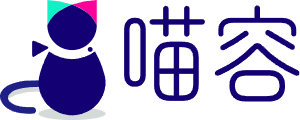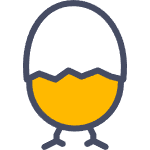flask – jinja2模板模板导入在项目根目录下创建一个templates目录,flask会自动在这里寻找模板如果不想把模板放在这个目录下的话,那么可以在初始化flask的时候指定template_folder来指定模板的路径模板传递参数使用render_template渲染模板的时候可以传递关键字
flask — jinja2模板
模板导入
在项目根目录下创建一个templates目录,flask会自动在这里寻找模板
如果不想把模板放在这个目录下的话,那么可以在初始化flask的时候指定template_folder来指定模板的路径
目录
模板传递参数
使用render_template渲染模板的时候可以传递关键字参数到模板文件中
有三种使用关键字参数的方法
1. 直接添加到视图函数中
# 省略初始化
@app.route('/template')
def template():
return render_template('index.html',foo='hello, world!')
<!-- 省略其他标签 -->
<p>{{ foo }}</p>
- 使用字典(关键字参数比较多的时候)
# 省略初始化
@app.route('/template')
def template():
context={
'author':'ding',
'age':18,
'say':'hello, world!'
}
return render_template('index.html',context=context)
<!-- 省略其他标签 -->
<p>{{context.author}}</p>
<p>{{context.age}}</p>
<p>{{context.say}}</p>
上面这种写法不够优雅,还可以修改成使用关键字参数
# 省略初始化
@app.route('/template')
def template():
context={
'author':'ding',
'age':18,
'say':'hello, world!'
}
return render_template('index.html',**context)
<!-- 省略其他标签 -->
<p>{{author}}</p>
<p>{{age}}</p>
<p>{{say}}</p>
模板中使用url_for
在jinja2模板中使用url_for和在视图函数中使用是基本相同的
语法:{{url_for('视图函数名称',[其他参数])}}
# 省略初始化
@app.route('/')
def hello_world():
return render_template('index.html')
@app.route('/login/')
def login():
return render_template('login.html')
<!-- 省略其他标签 -->
<!-- index.html -->
<a href="{{ url_for('login') }}">click me</a>
声明:本文为原创作品,版权归作者所有。未经许可,不得转载或用于任何商业用途。如若本站内容侵犯了原著者的合法权益,可联系我们进行处理。