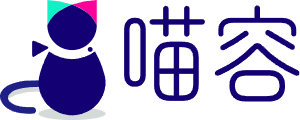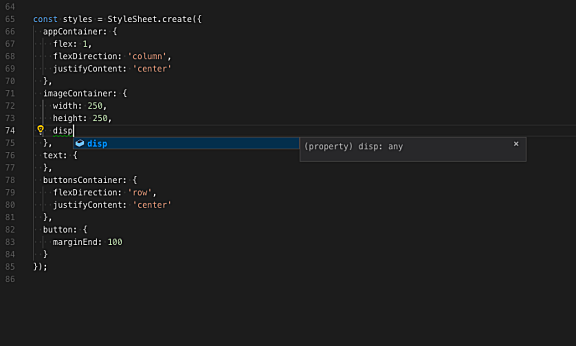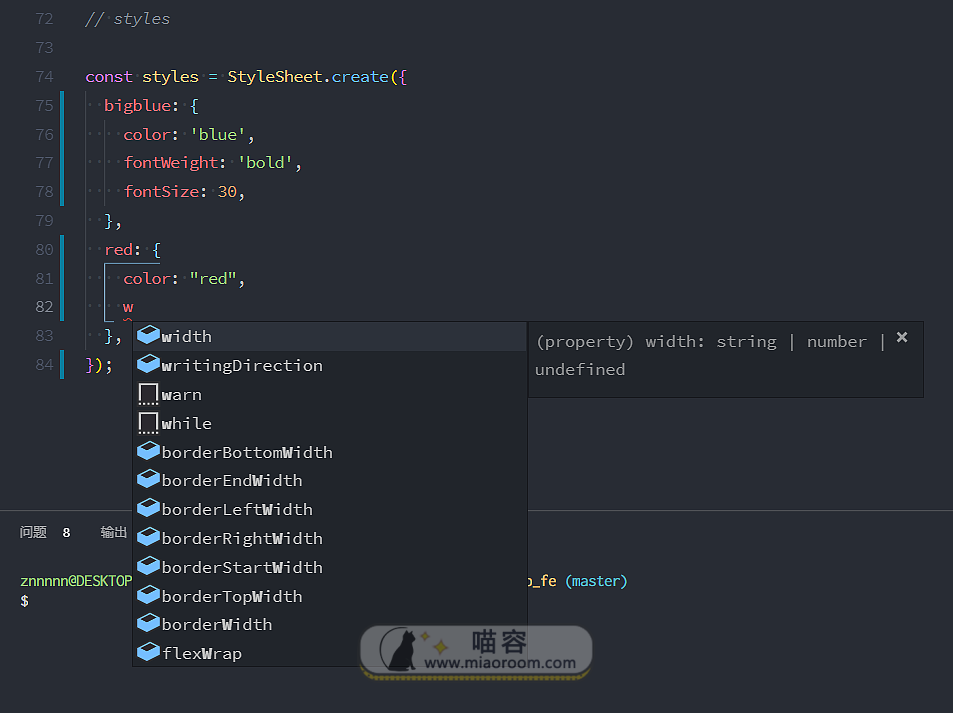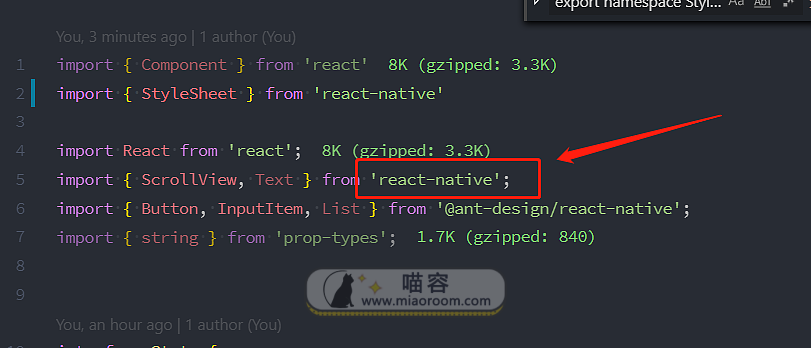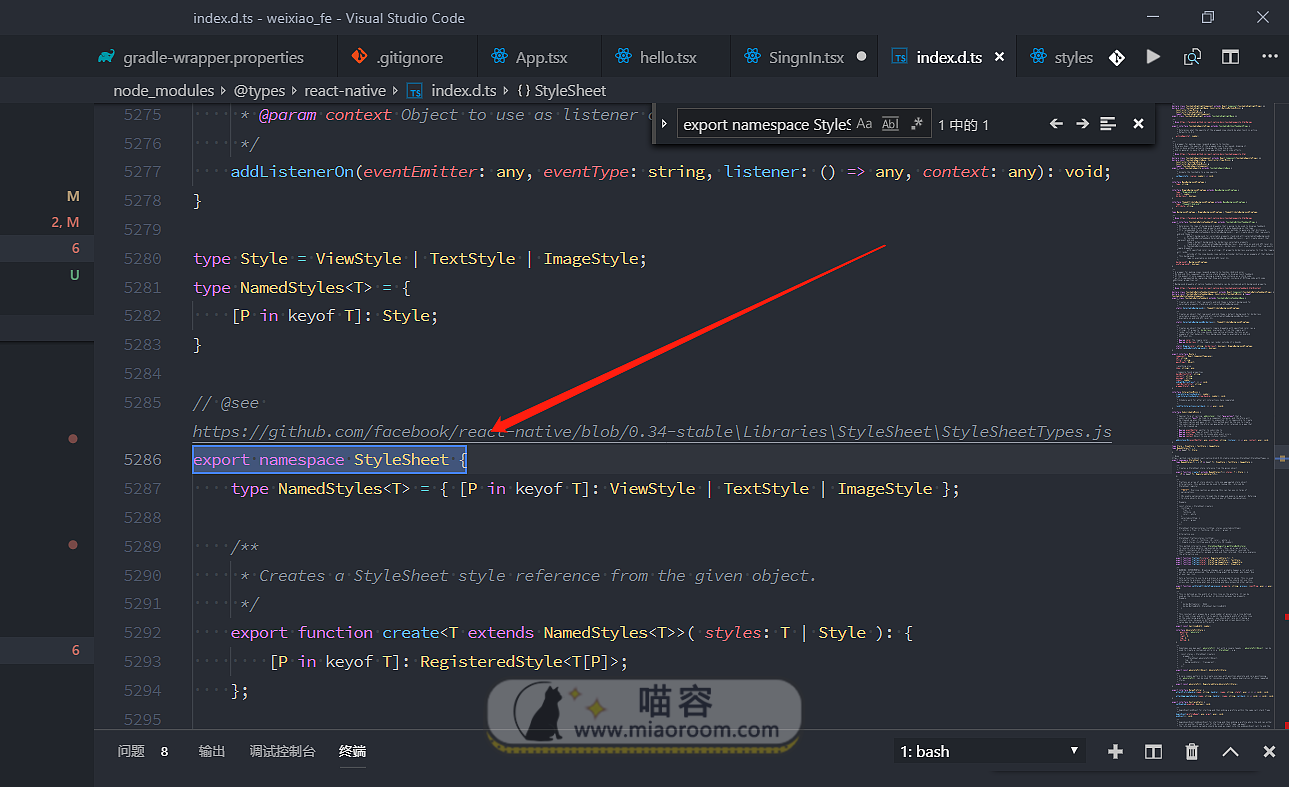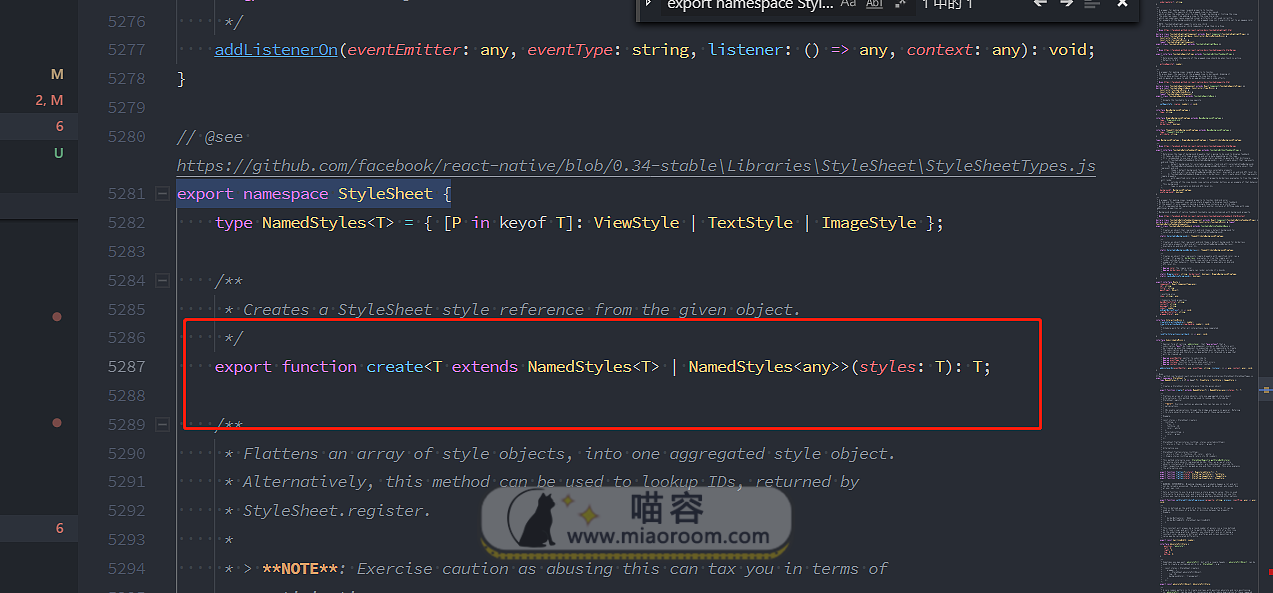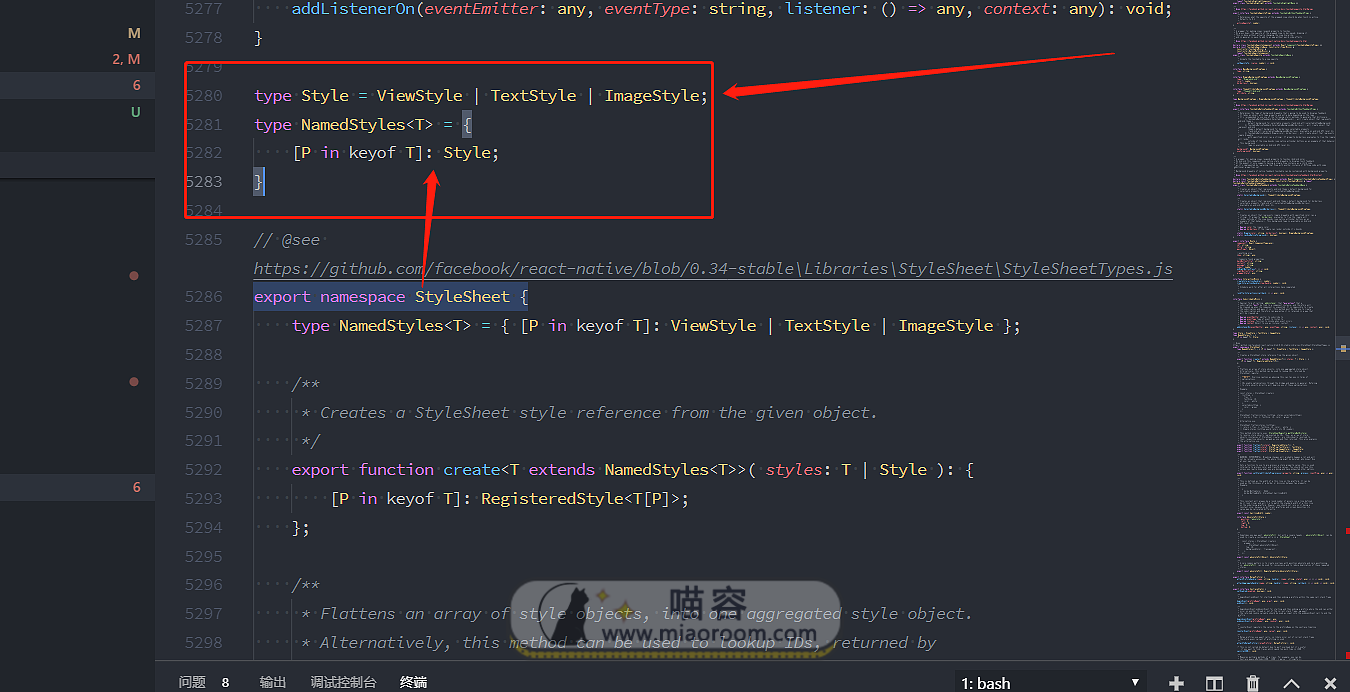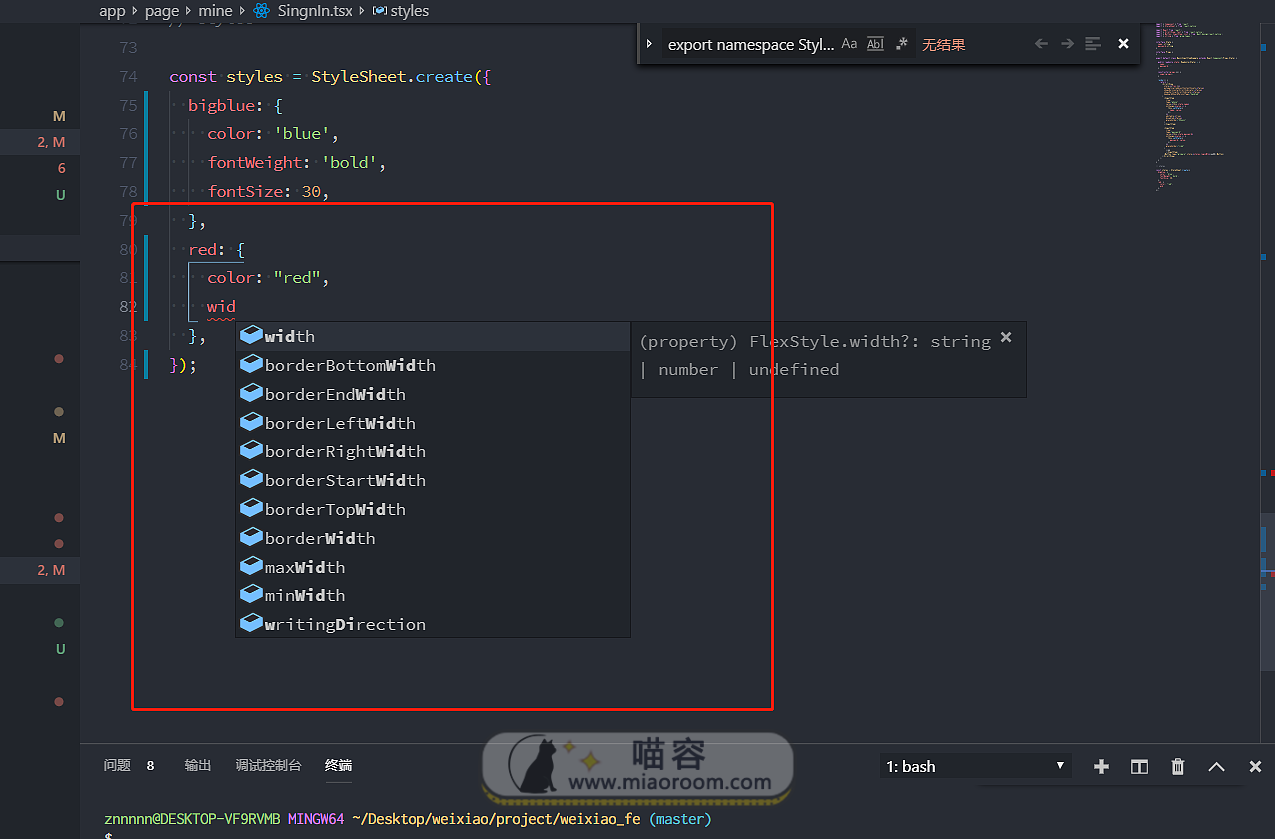目录
文章转载务必带上原文地址!否则盗版必究。
问题描述
似乎Vscode原生对React Native的样式表代码提示有问题,所以在github找到了两个解决办法。
无代码提示:
解决后
以下两种办法亲测可用
解决办法一
首先在utils目录下创建工具类
import { StyleSheet as RnStyleSheet, ViewStyle, TextStyle, ImageStyle } from 'react-native';
type StyleProps = Partial<ViewStyle | TextStyle | ImageStyle>;
export const StyleSheet = {
create(styles: { [className: string]: StyleProps }) {
return RnStyleSheet.create(styles);
}
};然后在我的组件中
import { Stylesheet } from './utils';
StyleSheet.create({
"myClass": {
// get intellisense for keys and values here
}
});当然,你需要扩展它以代理其他方法调用(flatten,…)到StyleSheet。
解决办法二
修改源码
找到npm install @types/react-native --save-dev and then open node_modules/@types/react-native/index.d.ts
或者ctrl+左键点击'react-native'进入
随后搜索export namespace StyleSheet {
删除源码中的create代码
替换为:
/**
* Creates a StyleSheet style reference from the given object.
*/
export function create<T extends NamedStyles<T>>( styles: T | Style ): {
[P in keyof T]: RegisteredStyle<T[P]>;
};然后在刚刚的export namespace StyleSheet {上方添加以下代码,定义类型
type Style = ViewStyle | TextStyle | ImageStyle;
type NamedStyles<T> = {
[P in keyof T]: Style;
}至此,保存源代码,解决!去看看你的项目文件中有没有智能提示吧,反正我是有了,非常爽歪歪,上面两个办法都是通用的。
由此可见,提示的缺失可能是TS的类型声明问题。
参考自:https://github.com/Microsoft/vscode-react-native/issues/379